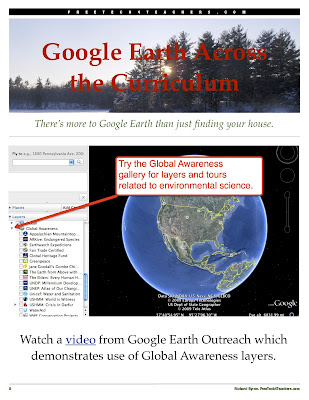Learn new ways and ideas to integrate and use technology personally, with a student, with your class or with your colleagues. I believe technology is at the forefront of everyone’s learning, which makes technology integration a pivotal quest for all to be a part of. Teachers create numerous learning opportunities; technology enhances the differentiation of those learning opportunities.
Tuesday, April 26, 2011
Your LCD Projector and its capabilities
I have linked a web site that provides "Ten Ways to Get Beyond PowerPoint with Classroom Projectors." Some useful ideas related to each school subject/idea to better enhance the use of your LCD projector with your laptop or with your Document Camera. Check it out.
Labels:
websites
Wednesday, April 20, 2011
Heartland AEA-World of Media-Web Sites
Here are a few web sites to note from the Heartland AEA-World of Media newsletter I receive once a month. Please take a look at them.
Dabbleboard - This web site turns the classroom whiteboard into an online interactive whiteboard. Signing up for a free account allows you to draw and create on the interactive whiteboard, and lets you have unlimited collaborators share ideas synchronously or asynchronously or your whiteboard drawing concept. Take the tour to see how you, your peers, and your students can interactively share resources online to better enhance your learning and teaching.
Learn 360 - This web site provides a variety of streaming or downloadable videos in relationship subject area, grade level and media format. Recently added was 23 new math videos in relationship to 3-digit numbers, multiplying by 2, and greater and less than. Also recently added was 369 videos in relationship to health and health education. Use the schools AEA assigned username and password to login and have access to all of the content. If you do not remember the schools AEA assigned username and password, please email me.
PBS: Nature - Use these streaming or embedded videos in the classroom to learn more extensively about certain animals, ecology, habitats, and nature. There are full videos (45 mins.+), short videos (1:30 mins.+) and previews. You if like the video you even have the option to buy it to keep.
Storybird - Have students or yourself create a collaborative story using the vibrant art and creative illustrations created by others, or yourself. From these already created storyboards, fill in your story using the art and illustrations, from a story you are creating on a whim or from a story you have written on paper and want to publish. You can create an account (to be able to save) or not create (can still do the same, but no saving). Students can individually signup with their parent's permission or you as the teacher can create an account for the students to access, use and collaborate on their stories.
Teachers' Domain - Enhances free digital media from public TV broadcasters for educational use. Can search for materials by state standards, Common Core State Standards, or national standards. Can create an online profile to share resources used. Media sources include: Between the Lions, Frontline, and Nova to name a few.
Dabbleboard - This web site turns the classroom whiteboard into an online interactive whiteboard. Signing up for a free account allows you to draw and create on the interactive whiteboard, and lets you have unlimited collaborators share ideas synchronously or asynchronously or your whiteboard drawing concept. Take the tour to see how you, your peers, and your students can interactively share resources online to better enhance your learning and teaching.
Learn 360 - This web site provides a variety of streaming or downloadable videos in relationship subject area, grade level and media format. Recently added was 23 new math videos in relationship to 3-digit numbers, multiplying by 2, and greater and less than. Also recently added was 369 videos in relationship to health and health education. Use the schools AEA assigned username and password to login and have access to all of the content. If you do not remember the schools AEA assigned username and password, please email me.
PBS: Nature - Use these streaming or embedded videos in the classroom to learn more extensively about certain animals, ecology, habitats, and nature. There are full videos (45 mins.+), short videos (1:30 mins.+) and previews. You if like the video you even have the option to buy it to keep.
Storybird - Have students or yourself create a collaborative story using the vibrant art and creative illustrations created by others, or yourself. From these already created storyboards, fill in your story using the art and illustrations, from a story you are creating on a whim or from a story you have written on paper and want to publish. You can create an account (to be able to save) or not create (can still do the same, but no saving). Students can individually signup with their parent's permission or you as the teacher can create an account for the students to access, use and collaborate on their stories.
Teachers' Domain - Enhances free digital media from public TV broadcasters for educational use. Can search for materials by state standards, Common Core State Standards, or national standards. Can create an online profile to share resources used. Media sources include: Between the Lions, Frontline, and Nova to name a few.
Labels:
heartland aea,
websites
Sunday, April 17, 2011
Iowa Core Curriculum 21st Century Scenarios
Check out this web site, hosted by AEA 267, that provides lesson plan ideas related to the Iowa Core Curriculum and 21st Century Skills. So for example if I want to find a 3rd-5th grade lesson on Geography aligned with Technology Literacy (21st Century Skills), I would be able to use the check boxes on the web site and √ Grades 3-5, √ Technology Literacy and √ Geography and then Search for results in relationship to all 3 of these criterions.
From the Search result I would find close to 100 different lesson plan ideas, within similarity to:
Mini Tours of Landmarks
Online Pen Pals
Iowa Population Study, Then and Now
Summer Vacation Report
Understanding the Pledge of Allegiance
From the Search result I would find close to 100 different lesson plan ideas, within similarity to:
Mini Tours of Landmarks
Online Pen Pals
Iowa Population Study, Then and Now
Summer Vacation Report
Understanding the Pledge of Allegiance
Tuesday, April 12, 2011
I don't have time to read this.
Well now you can easily bookmark it, to Read Later. Instapaper, is a web site that easily allows you to create a free account to be able to add a bookmark in your bookmark bar, so once you have a web site, document, newspaper article, etc. that you do not have time to read you can easily press the bookmark button in your bookmark bar, titled "Read Later," and it will be saved to your Instapaper account for you to read later.
Included with your free Instapaper account is the ability to print, send to your kindle, or transfer in an ebook (epub) format to your iPad, iPod Touch, or iPhone.
Instapaper also has an app ($4.99) suited for your iPad, iPod Touch, or iPhone to syncrouosly keep documents located on both your laptop and your mobile device.
A free app similar to Instapaper is Read It Later Free and it works in a similar format to the Instapaper app.
Included with your free Instapaper account is the ability to print, send to your kindle, or transfer in an ebook (epub) format to your iPad, iPod Touch, or iPhone.
Instapaper also has an app ($4.99) suited for your iPad, iPod Touch, or iPhone to syncrouosly keep documents located on both your laptop and your mobile device.
A free app similar to Instapaper is Read It Later Free and it works in a similar format to the Instapaper app.
Labels:
websites
Sunday, April 10, 2011
BrainPop Web Sites
I am sure some of you have heard of or even browsed around 1 of the BrainPop web sites, just to find out that you need a subscription to have full access to most of its content. Well within 2 of the 3 web sites I am going to talk about, there are actually free stuff that changes monthly for you, your students, or even parents to be able to look at on the Internet.
BrainPop Jr.: Free Stuff is a great web site that focuses on providing material focused for Kindergarten through 3rd grade students. There is always a movie provided to talk about each subject area, along with activities and games to enhance the students' learning.
BrainPop: Free Stuff is a great web site that focuses on providing material focused for 3rd through 8th grade students. Within this web site it categorizes the free stuff into 7 different categories along with including free stuff related to Espanol and ESL. The 7 different categories are: arts & music, engineering & technology, social studies, science, english, math, and health.
BrainPop Educators is used by signing up for a free account with a username and password. This web site provides lesson plans related to grades Kindergarten through 12th grade, and subjects related to: arts and music, english, health, math, science, social studies, and technology. This web site also provides educators with a curriculum calendar, academic standards, webinars and resources to better allows current ideas to be provided additional ideas related to BrainPops vision.
Check out these web sites by yourself, with a student or find a video to show all students to introduce a topic, such as nouns, angles, or nutrition to name a few.
BrainPop Jr.: Free Stuff is a great web site that focuses on providing material focused for Kindergarten through 3rd grade students. There is always a movie provided to talk about each subject area, along with activities and games to enhance the students' learning.
BrainPop: Free Stuff is a great web site that focuses on providing material focused for 3rd through 8th grade students. Within this web site it categorizes the free stuff into 7 different categories along with including free stuff related to Espanol and ESL. The 7 different categories are: arts & music, engineering & technology, social studies, science, english, math, and health.
BrainPop Educators is used by signing up for a free account with a username and password. This web site provides lesson plans related to grades Kindergarten through 12th grade, and subjects related to: arts and music, english, health, math, science, social studies, and technology. This web site also provides educators with a curriculum calendar, academic standards, webinars and resources to better allows current ideas to be provided additional ideas related to BrainPops vision.
Check out these web sites by yourself, with a student or find a video to show all students to introduce a topic, such as nouns, angles, or nutrition to name a few.
Labels:
websites
Wednesday, April 6, 2011
Video Camera Devices
Don't forget that we have 2 "Flip" video cameras and 2 "5th generation" iPod Nanos to check out for teacher or student use.
Attached is a google doc page that has 40+ ways to use a "Flip" style video camera for educational use. Please take a look and if you need to check 1 or more out please make sure you do so through the Eason Technology Equipment Google Calendar that has been created so others can see what and when certain technology equipment items are checked out and to whom.
A few ideas off the top of my head are:
1. Have students record different items around school and then have others create a random story based on their recordings.
2. Record students working in groups to showcase their PBIS skills to other students, or to help them better understand the PBIS skills they need to be working better on.
3. Have students record each other reading so they are able to listen and watch themselves read to better help them become fluent readers.
4. Record students and their transitions between subjects/classes so you can actually show them the good and the not so goods of their transitioning skills.
5. Have students record their work explaining certain math problems or skills for others to learn from.
Attached is a google doc page that has 40+ ways to use a "Flip" style video camera for educational use. Please take a look and if you need to check 1 or more out please make sure you do so through the Eason Technology Equipment Google Calendar that has been created so others can see what and when certain technology equipment items are checked out and to whom.
A few ideas off the top of my head are:
1. Have students record different items around school and then have others create a random story based on their recordings.
2. Record students working in groups to showcase their PBIS skills to other students, or to help them better understand the PBIS skills they need to be working better on.
3. Have students record each other reading so they are able to listen and watch themselves read to better help them become fluent readers.
4. Record students and their transitions between subjects/classes so you can actually show them the good and the not so goods of their transitioning skills.
5. Have students record their work explaining certain math problems or skills for others to learn from.
Labels:
camera
Tuesday, April 5, 2011
QuickTime Player-New Features
 QuickTime X, which is the newest free version of QuickTime player, was recently added to our list of applications. The QuickTime player version we had before only allowed us the capabilities to watch .mov files. Now, with the help of QuickTime X, which is located in your applications folder as QuickTime Player, we are able to create and share a Movie Recording, Audio Recording and/or Screen Recording. Click on your Desktop screen, click Go at the top of your screen, click Applications and then double click on the icon similar to this picture:
QuickTime X, which is the newest free version of QuickTime player, was recently added to our list of applications. The QuickTime player version we had before only allowed us the capabilities to watch .mov files. Now, with the help of QuickTime X, which is located in your applications folder as QuickTime Player, we are able to create and share a Movie Recording, Audio Recording and/or Screen Recording. Click on your Desktop screen, click Go at the top of your screen, click Applications and then double click on the icon similar to this picture:lets you record with the use of your web camera at the top of your monitor/screen. You can record something to put up on your blog or email to your parents. Your students can record themselves reading, or narrating a story to be able to instantly playback, noticing their mistakes and then recording again to better fix their mistakes.
lets you record with the use of your internal microphone located up by your web cam at the top of your monitor/screen. Again can be used efficiently to record a podcast to play for your students, to record them narrating a story/play, and/or to record them explaining how to solve a math problem.
lets you record both your computer screen and your voice at the same time to showcase something on your computer for your students or others to follow. I have used this for both 4th and 5th grade students to record the basics of Microsoft Word, Excel and PowerPoint respectively. This differentiates their learning, allows them to work at their own pace so they are not waiting for me to show them something when they are done (I can just have them watch the next video), and what student doesn't like to watch and learn from a "YouTube" style of video.
*Lastly with this version of QuickTime Player you can Share your finished products to iTunes, your MobileMe Gallery, directly to YouTube if you have an account, or directly to your desktop to save for later.
then click on "Choose" at the bottom,
and lastly choose "Desktop"
Labels:
applications,
quicktime
Monday, April 4, 2011
More with Google Earth
Google Earth is a great tool for yes, finding your house or your students finding their house, but there is so much more to using this application. Check out the documents below to learn a little bit more for your use and your students use. Click on the pictures to make them full screen.
Sunday, April 3, 2011
eSchool News-Recommended Web Sites
National Science Digital Library provides an online library for education and research in STEM (science, technology, engineering and mathematics). Provides lessons and activities related to the Math Common Core Standards and a variety of iTunes multimedia files. Currently has a whole highlighted section on Earth Day links.
FREE (Federal Resources for Educational Excellence) compiles free teacher resources from a variety of federal agencies. Can browse by topic. Provides animations, primary docs, photos and videos as its prime sources.
Teachers' Domain enhances free digital media from public TV broadcasters for educational use. Can search for materials by state standards, Common Core State Standards, or national standards. Can create an online profile to share resources used. Media sources include: Between the Lions, Frontline, and Nova to name a few.
Thinkfinity provides content that includes interactive student games, lesson plans focused on various themes, education blogs, online discussions and more.
NASA for Educators provides information in relationship to NASA's missions, careers, and more. You are able to search content for the classroom by grade level, subject and more. You can also view podcasts and eClips and even create your own NASA podcast using their video and audio clips. There is also a quick access link to the NASA student web site.
Curriki is a curriculum wiki the connects educators, parents and students in the development of curriculum. You can post, view, download and use teaching ideas from others.
FREE (Federal Resources for Educational Excellence) compiles free teacher resources from a variety of federal agencies. Can browse by topic. Provides animations, primary docs, photos and videos as its prime sources.
Teachers' Domain enhances free digital media from public TV broadcasters for educational use. Can search for materials by state standards, Common Core State Standards, or national standards. Can create an online profile to share resources used. Media sources include: Between the Lions, Frontline, and Nova to name a few.
Thinkfinity provides content that includes interactive student games, lesson plans focused on various themes, education blogs, online discussions and more.
NASA for Educators provides information in relationship to NASA's missions, careers, and more. You are able to search content for the classroom by grade level, subject and more. You can also view podcasts and eClips and even create your own NASA podcast using their video and audio clips. There is also a quick access link to the NASA student web site.
Curriki is a curriculum wiki the connects educators, parents and students in the development of curriculum. You can post, view, download and use teaching ideas from others.
Subscribe to:
Posts (Atom)